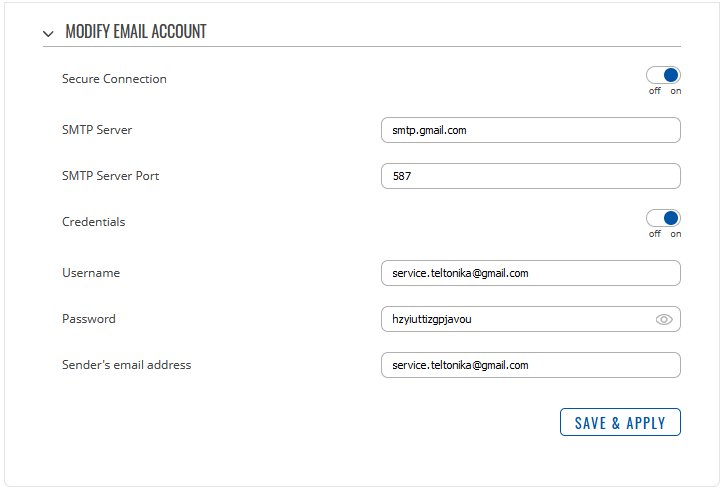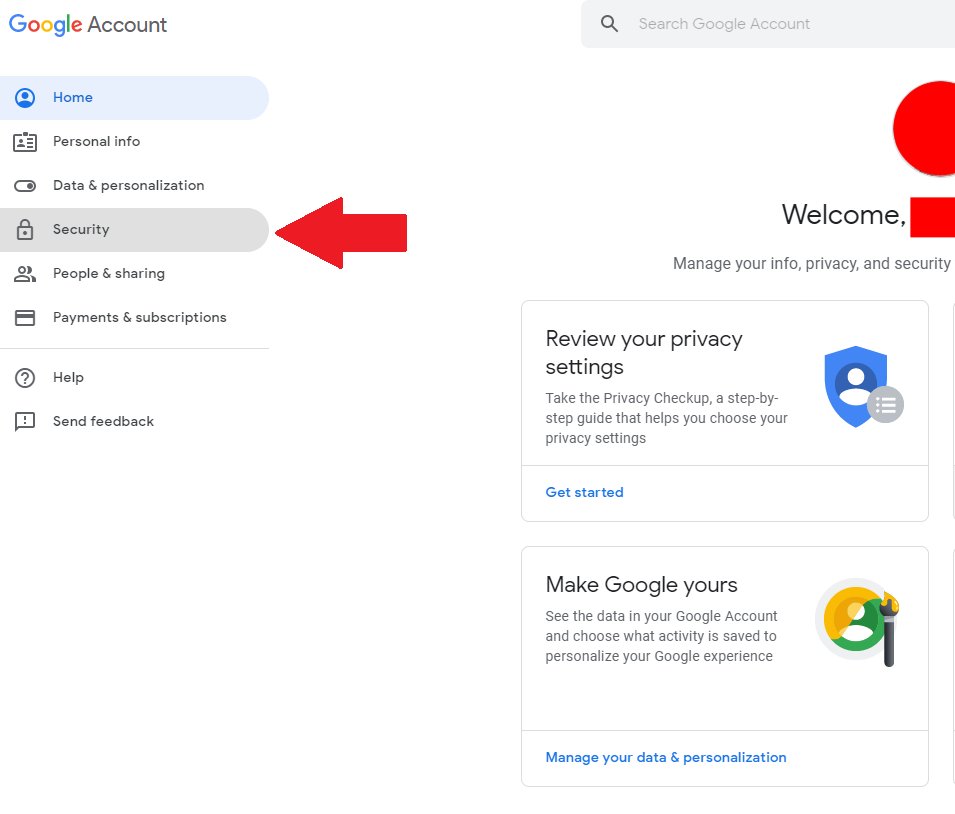
Teltonika
Sending e-mails using google account
First of all you need a gmail account, let's say you get following account:
- username/mail: service.teltonika[at]gmail.com
- password: T3lt0n1k@
Google removed "Less secure apps" low safety level (so you can't simply use
T3lt0n1k@ as password), you need to use 2-Step verification.
1) login into your google account, select "security"
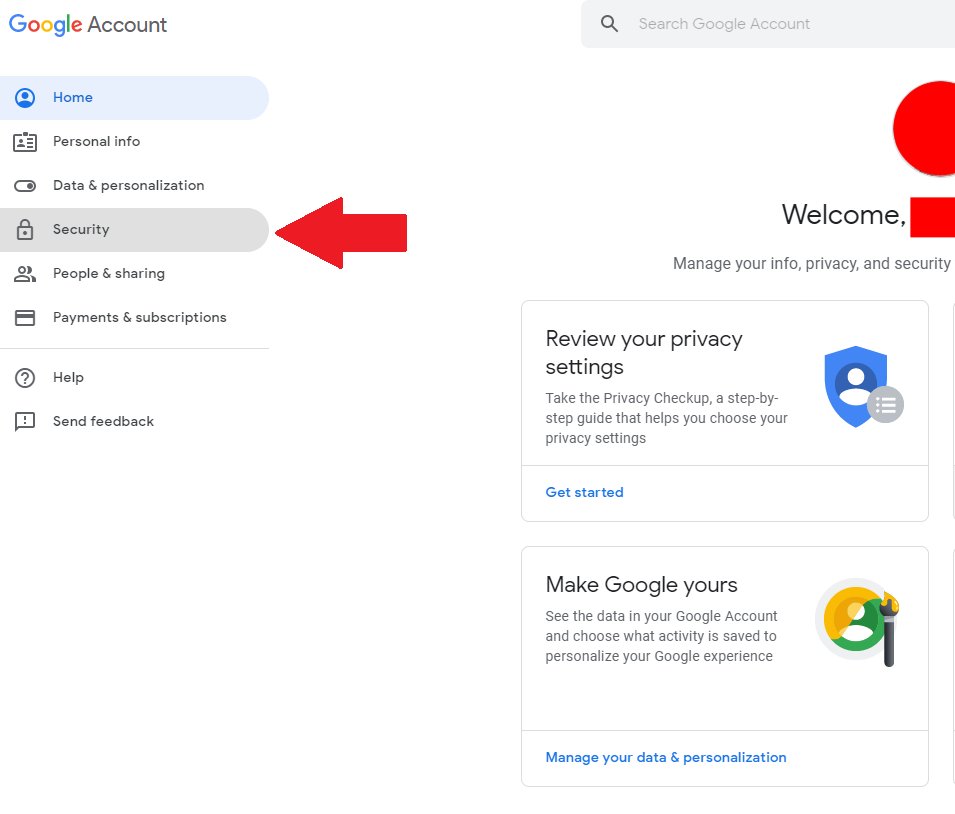
You should see 2-step verification disabled.
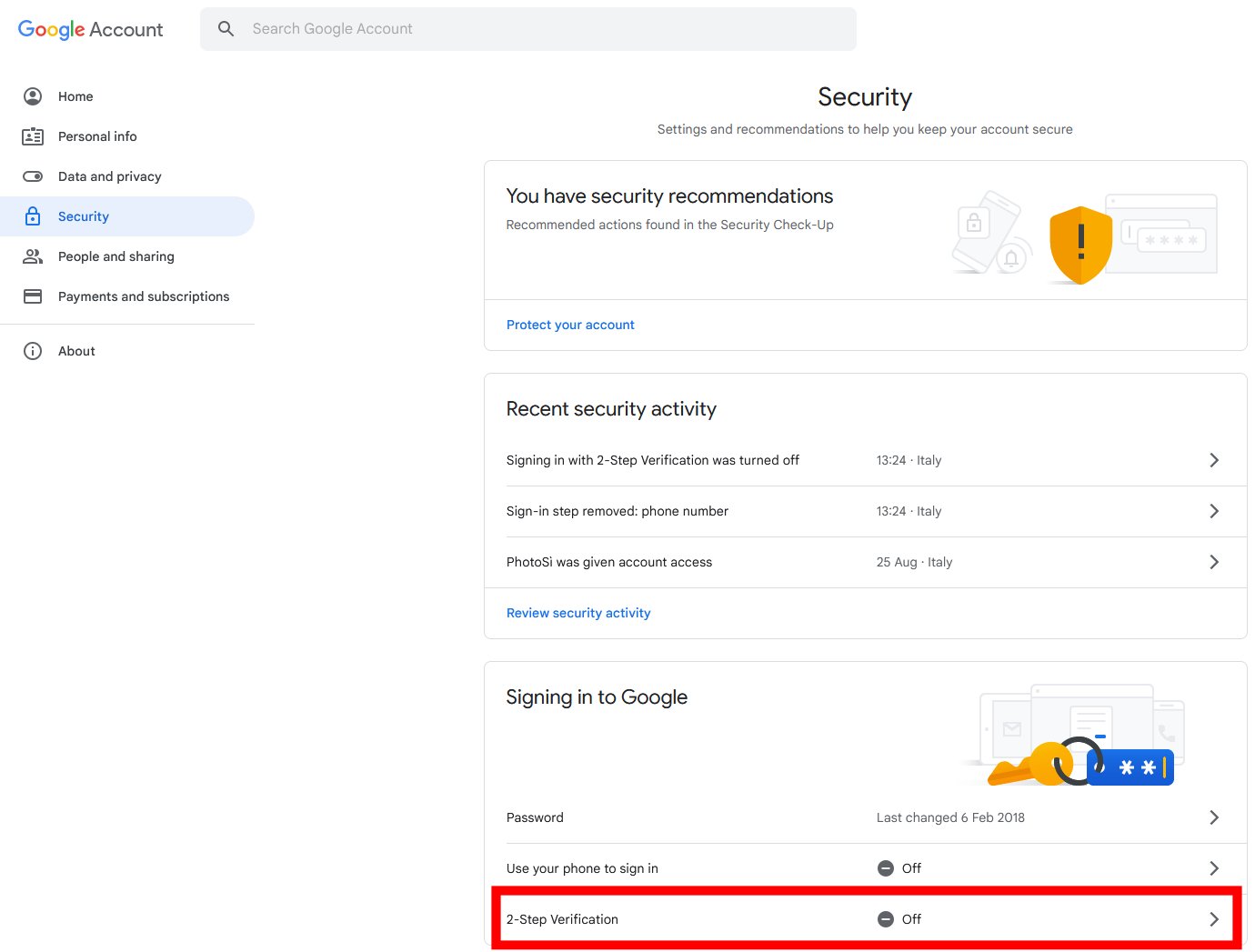
You need to enable 2-Step Verification pressing >.
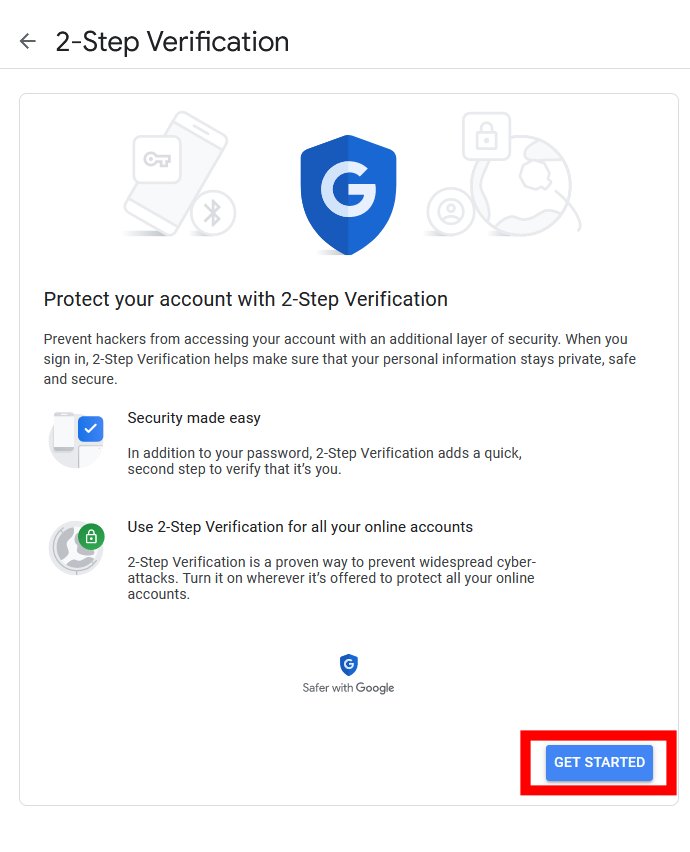
Select device authentication by SMS (you'll receive validation SMS on your Teltonika RUT240 or RUT955)...
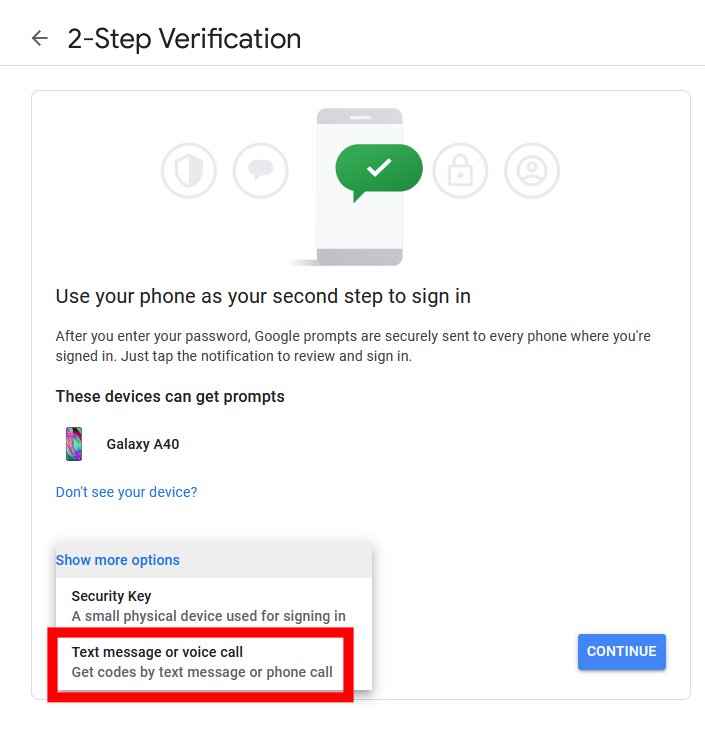
Then insert phone number of SIM used in your RUT240/955 and select validation by SMS:
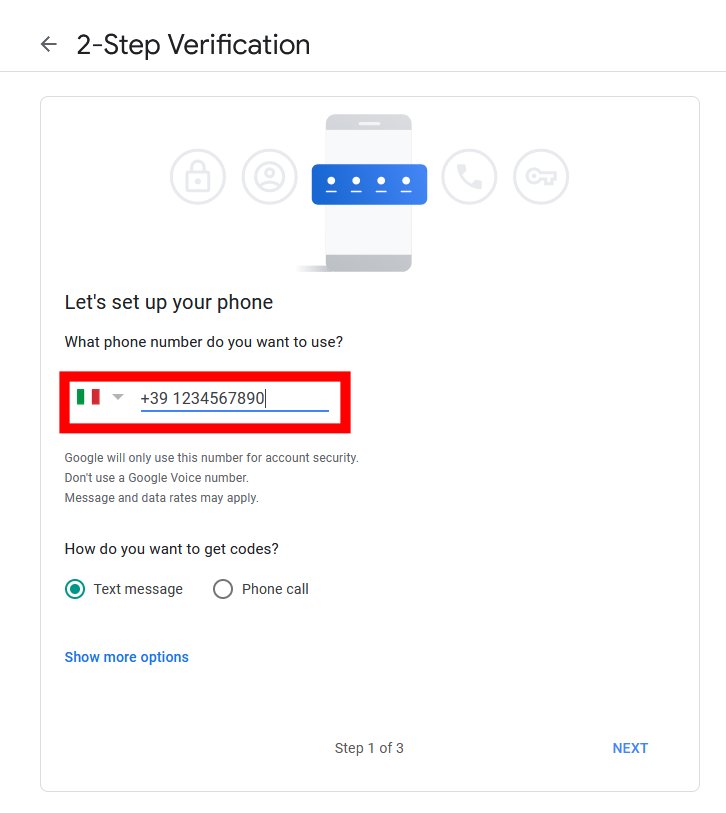
Finish validation using authentication code received by SMS on your Teltinika:
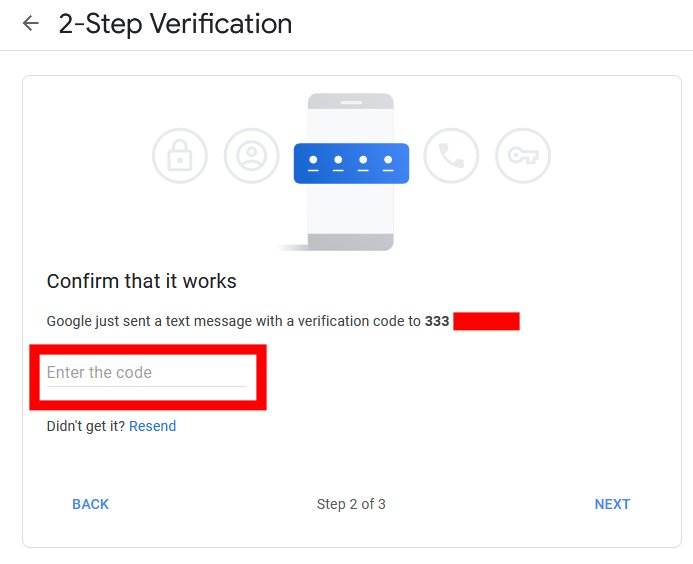
Go back into your google account, Security section.
Now you can see new field: App Passwords.
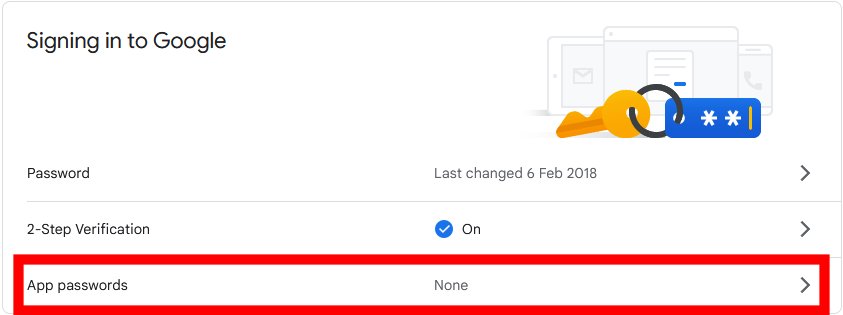
Press > and add new entry selecting Other from menu.
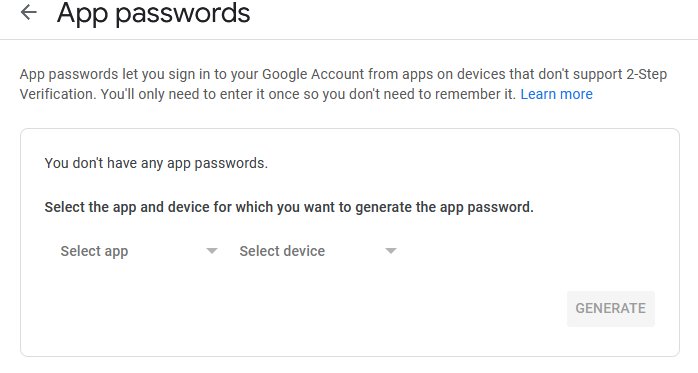
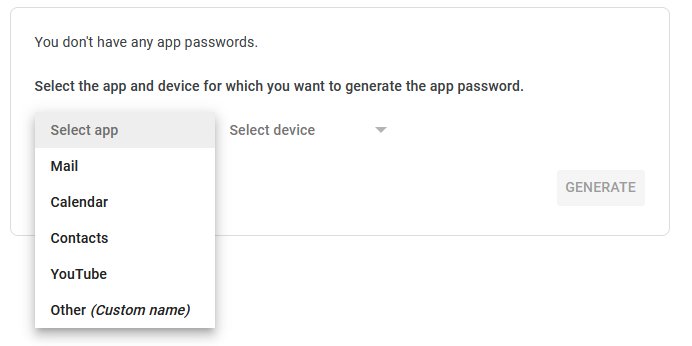
You can select custom name, such Teltonika.
Then you'll get new password:
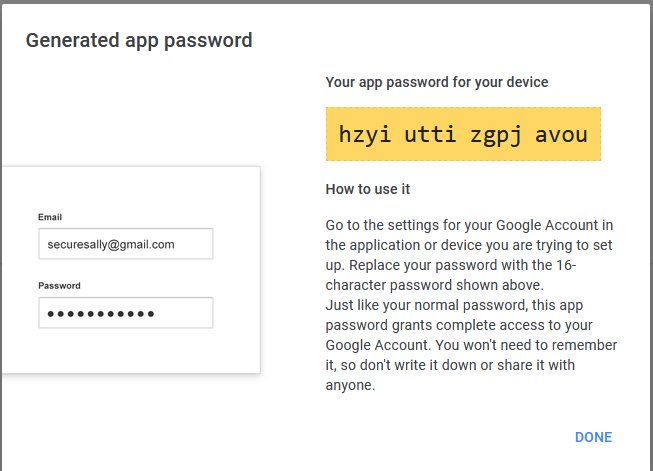
Finally you can use this password for automated mails from Teltonika, such RUT955 and RUT240, instead previous one (RUT240, fw RUT2_R_00.07.02.7):